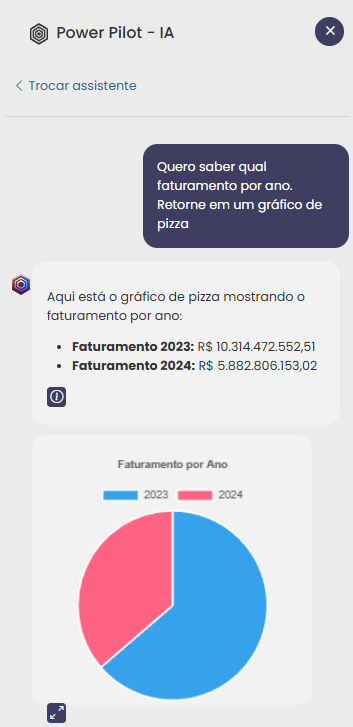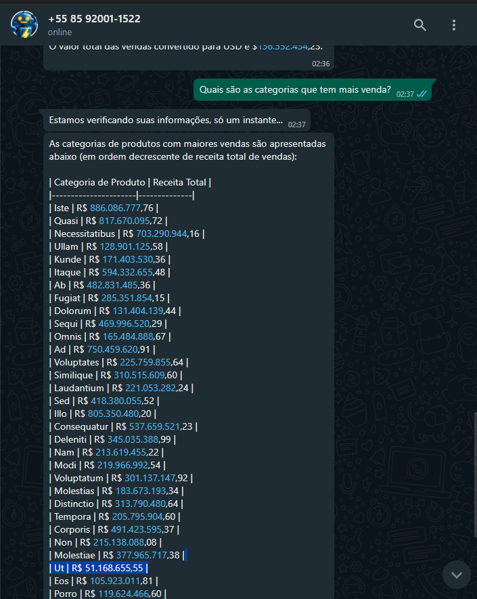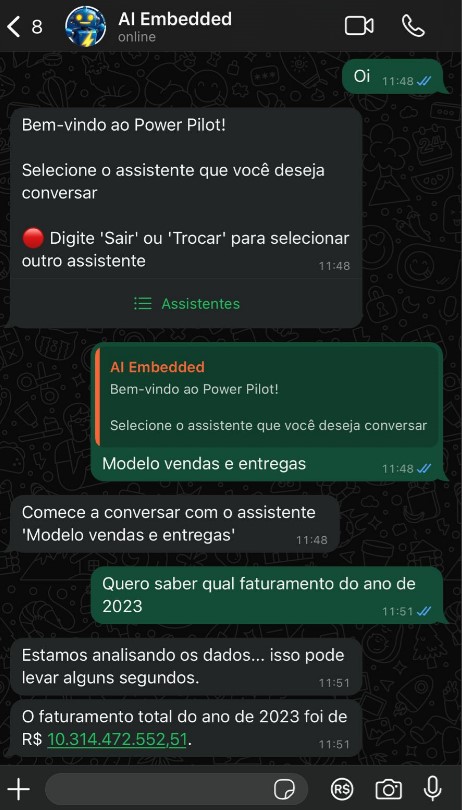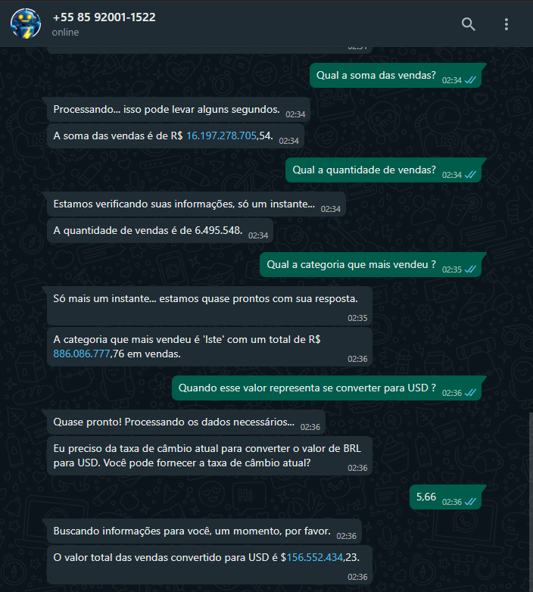WHAT IS POWER EMBEDDED?
A web portal that lets you share Power BI reports
Power Embedded is a web portal, in SaaS (Software as a Service) format, that uses a Fabric or Power BI Embedded capacity license to access the official Power BI APIs and display the reports published on app.powerbi.com in this 100% customized portal.
A economia mensal com a nossa solução pode chegar a 95%.
Através do licenciamento por capacidade, o usuário que apenas visualiza os relatórios não precisará de ter uma licença Pro do Power BI, permitindo que mais pessoas visualizem os relatórios sem aumentar o custo mensal com licenciamento.
The portal has an admin panel, and you will have full control over users, groups, permissions, folders, RLS, imported reports, colors, logos and much more.
Números do Power Embedded
Acompanhe o sucesso do nosso produto em números
EMPRESAS UTILIZANDO
USUÁRIOS SATISFEITOS
ESTIMATIVA DE ECONOMIA ANUAL
ACESSOS A RELATÓRIOS POR MÊS
CAPACIDADES PREMIUM OTIMIZADAS
WORKSPACES GERENCIADOS
RELATÓRIOS PUBLICADOS
REGRAS DE RLS
CONJUNTOS DE DADOS
Uma plataforma feita por especialistas
Nosso time é composto por especialistas e Microsoft MVPs em desenvolvimento de software, Azure e em dados. Somos parceiros Microsoft desde 2018 nas categorias Dados & IA e Digital & App Innovation e premiados por 3 anos seguidos como maior revenda de Azure para pequenas/médias empresas do Brasil.
VISITE NOSSO PERFIL NA MICROSOFTHow much does Power Embedded cost?
Com o Power Embedded, sua empresa reduz até 90% dos custos em comparação aos licenciamentos tradicionais por usuário do Power BI — e ainda acessa recursos premium em todo o ambiente!
Investimento:
Licença do Portal (O Power Embedded)
• R$ 5,00 por usuário/mês (mínimo de 20 usuários)
• O valor é reduzido a partir de 300 usuários
• Os primeiros 30 dias são gratuitos: Só paga após os 30 dias, se for contratar
Capacidade de Processamento (Microsoft Fabric ou Power BI Embedded)
• A partir de R$ 590,00/mês (considerando Fabric F2, ligado 258h por mês)
• O tamanho da capacidade a ser contratada depende da análise do ambiente que o time de suporte irá realizar, sem custos, utilizando uma capacidade gratuita de avaliação do Fabric
• Para realizar a análise da capacidade gratuita, é necessário iniciar o período de avaliação do Power Embedded e do Fabric e solicitar ao time de suporte
• A capacidade de avaliação (trial) do Fabric é gratuita por 60 dias para testar a solução
• A capacidade é um recurso contratado pelo portal Azure e pago diretamente à Microsoft
Instalação & Configuração
• R$ 1.500,00 (cobrado uma única vez e pode ser parcelado em até 3x)
Inclui: Instalação, Configuração, Suporte via grupo/WhatsApp e Treinamento da plataforma
E mais:
• Automação inteligente: desligamento automático fora do horário de uso → redução de custos de até 70%
• Preferência por funcionamento 24×7? A Microsoft oferece descontos especiais por reserva
What makes Power Embedded so great
Conheça alguns dos principais recursos e funcionalidades que você poderá utilizar no Power Embedded
SINCRONIZAÇÃO COM ENTRA ID
Crie e remova usuários e permissões automaticamente conforme ações realizadas no Entra ID
MODO TV
Modo de apresentação dos relatórios diretamente no navegador da TV, sem precisar de um dispositivo externo
INTERFACE VISUAL TOTALMENTE PERSONALIZÁVEL
Portal totalmente personalizado com as cores e logomarcas da sua empresa e a URL de acesso no seu domínio
AGRUPADOR DE RELATÓRIOS E COMPARTILHAMENTO FÁCIL
Similar aos Aplicativos do Power BI, que permitem agrupar relatórios, mas com modo TV e segurança a nível de página
ATUALIZAÇÕES DE DADOS ILIMITADAS
Atualizações sem limites, sem pausar após 5 falhas e gerenciável por várias pessoas sem tomar o controle
CONTROLE DE ACESSO POR IP (FIREWALL)
Controle quais faixas de IP podem visualizar os relatórios e tenha auditorias para identificar os IPs de cada acesso
CATÁLOGO DE RELATÓRIOS E SOLICITAÇÃO DE ACESSOS
Facilite a descoberta de relatórios na empresa e a solicitação de acesso aos relatórios pelos próprios usuários
COMPARTILHAMENTO COM USUÁRIOS EXTERNOS FACILITADO
Compartilhe relatórios com usuários externos sem a necessidade de adicioná-los no Entra ID
MODELOS DINÂMICOS DE ACORDO COM O USUÁRIO
Um único relatório é conectado dinamicamente a diferentes modelos conforme o usuário que está visualizando
GERENCIAMENTO DE CAPACIDADES FABRIC E POWER BI EMBEDDED
Ligue, desliga e altere a capacidade manualmente, por agendamento e também conforme a utilização
AUTOMAÇÕES NA ADMINISTRAÇÃO VIA API
Todas as ações que você pode fazer no portal de administração, pode ser automatizadas via API
MOSTRE RELATÓRIOS NO SEU SISTEMA
Com SSO integrado, onde os usuários não precisam logar duas vezes e sem carregar a identidade visual do portal
ASSINATURA DE RELATÓRIOS POR EMAIL
Agende o envio de relatórios por email, respeitando as regras de RLS e podendo escolher as páginas do relatório
ASSINATURA DE CONSULTAS DAX POR EMAIL
Agende o envio de emails onde você define N fórmulas DAX para serem executadas no formato de tabela
SEGURANÇA A NÍVEL DE LINHA (RLS)
Gerencie quais linhas cada usuário pode visualizar no mesmo relatórios, com recursos exclusivos do portal
AUTENTICAÇÃO DE 2 FATORES (MFA)
Utilize MFA seja utilizando autenticação SSO (Microsoft ou Google) ou Email/Senha (implementação própria)
IMPORTAÇÃO EM MASSA DE USUÁRIOS
Facilite a importação dos usuários através de APIs, Arquivos CSV ou diretamente do Entra ID
INTEGRAÇÃO COM ANALYSIS SERVICES
Fácil integração com Analysis Services (SSAS e AAS) e suporte a RLS facilitado pelo portal
DIVERSAS AUDITORIAS E LOGS QUE NÃO EXISTEM NO POWER BI
Auditorias de logins, acessos a relatórios, alterações no sistema, páginas acessadas, filtros aplicados e muito mais
SUPORTE A MÚLTIPLOS TENANTS, EMPRESAS E CLIENTES
O portal é flexível e permite ter vários clientes no mesmo tenant, com identidade visual e permissões únicas
SISTEMA TOTALMENTE PERSONALIZÁVEL
Tenha total controle sobre o comportamento do sistema e do portal de relatórios
APLICATIVO MÓVEL
Acesse os relatórios diretamente na palma da sua mão através de um aplicativo personalizável para sua empresa
IA GENERATIVA
Utilize os modelos mais recentes de inteligência artificial generativa para responder perguntas
Utilizando o Azure OpenAI, você terá acesso à uma vasta seleção de modelos de LLM, como o GPT 4o, GPT 4o Mini, 1o e o 1o Mini, conectado diretamente aos seus modelos do Power BI, com controle por RLS (Segurança a nível de linha), controle de acessos por usuário para cada modelo, auditorias de uso da IA, controle de custos e muito mais.
O módulo de IA é gratuito na plataforma e você paga somente o consumo que for cobrado pelo Azure para utilizar o OpenAI. Dependendo do modelo escolhido, como o gpt-4o-mini, o custo por pergunta é de menos de 1 centavo, e você só precisa de uma capacidade Fabric para utilizar. Funciona até na F2.
Inteligência Artificial no WhatsApp
Com o Power Embedded, agora é possível utilizar o aplicativo mais utilizado do Brasil para interagir com os modelos de dados do Power BI, fazendo perguntas pelo WhatsApp para obter respostas, análises e insights de forma transparente e segura, com suporte a segurança a nível de linha (RLS) e permissões a nível de usuário.
Respostas rápidas e precisas
IA do WhatsApp utiliza os modelos LLM mais modernos do mercado, como gpt-4o e gp4-1o para ter as respostas mais precisas possíveis com IAIA do WhatsApp utiliza os modelos LLM mais modernos do mercado, como gpt-4o e gp4-1o para ter as respostas mais precisas possíveis com IA
Interaja com a IA
A Inteligência Artificial do Power Embedded no WhatsApp permite manter o contexto da conversa, permitindo fazer várias perguntas em sequência e falando sobre o mesmo tópico.
Além disso, o custo da IA pelo WhatsApp é extremamente baixo (a partir de R$ 150,00 por mês) além do custo por consumo do Azure OpenAI.
Agora você pode utilizar uma IA Generativa na sua empresa, levando inovação, melhoria de processos e facilitando a interação entre usuários chaves para tomadas de decisão e tudo isso, a um custo acessível.
How long does it take to have Power Embedded in my company?
The entire process of activating and configuring the portal takes just a few minutes. From the moment you formally accept the proposal, within 2 hours the portal will be accessible for you to start importing your reports and share them with whoever you want, be it another collaborator or external person.
START YOUR 30 DAYS FREE TRIALAGENDAR APRESENTAÇÃOSteps required to get started with Power Embedded
FORMAL ACCEPTANCE OF OUR PROPOSAL
The hiring process starts with the customer contacting us and showing interest. We will formalize a proposal and as soon as the client sends the acceptance, we start the negotiations for the configuration and integration of the portal.
CAPACITY AQUISITION
The Power BI Embedded or Microsoft Fabric license is purchased through Microsoft Azure and is a requirement for the portal to work. You can also use the free 60-day Fabric trial period to avoid incurring ANY costs during the Power Embedded trial period.
CONFIGURE AZURE
An important point is creating a service account in your company's Azure AD (Entra ID) and generating a password. This is the user that Power Embedded will use to communicate with reports published in Power BI. Only workspaces that this user has permission to will be imported.
POWER BI SERVICE CONFIGURATION
In order to be able to use Power Embedded, the workspaces that contain the reports that will be imported into the portal will need to be changed from “Workspace Pro” to “Workspace Premium (Embedded)” and it will be necessary to add the Power BI Embedded user as an administrator in these workspaces.
PORTAL CONFIGURATION
With everything ready, now just integrate Power Embedded to your Azure. This will be done by our consultants, identifying the user IDs and secrets created for the Portal in your Azure AD and entering this information in your portal. It is also in this step that we can configure the customer's personalized URL.
CREATING THE FIRST USER
To finalize the whole process, after the portal is configured and ready for use, we will create a first administrator user, who will be responsible for registering other users and thus start importing reports, creating groups, defining permissions and leaving the portal. ready for viewers to use.