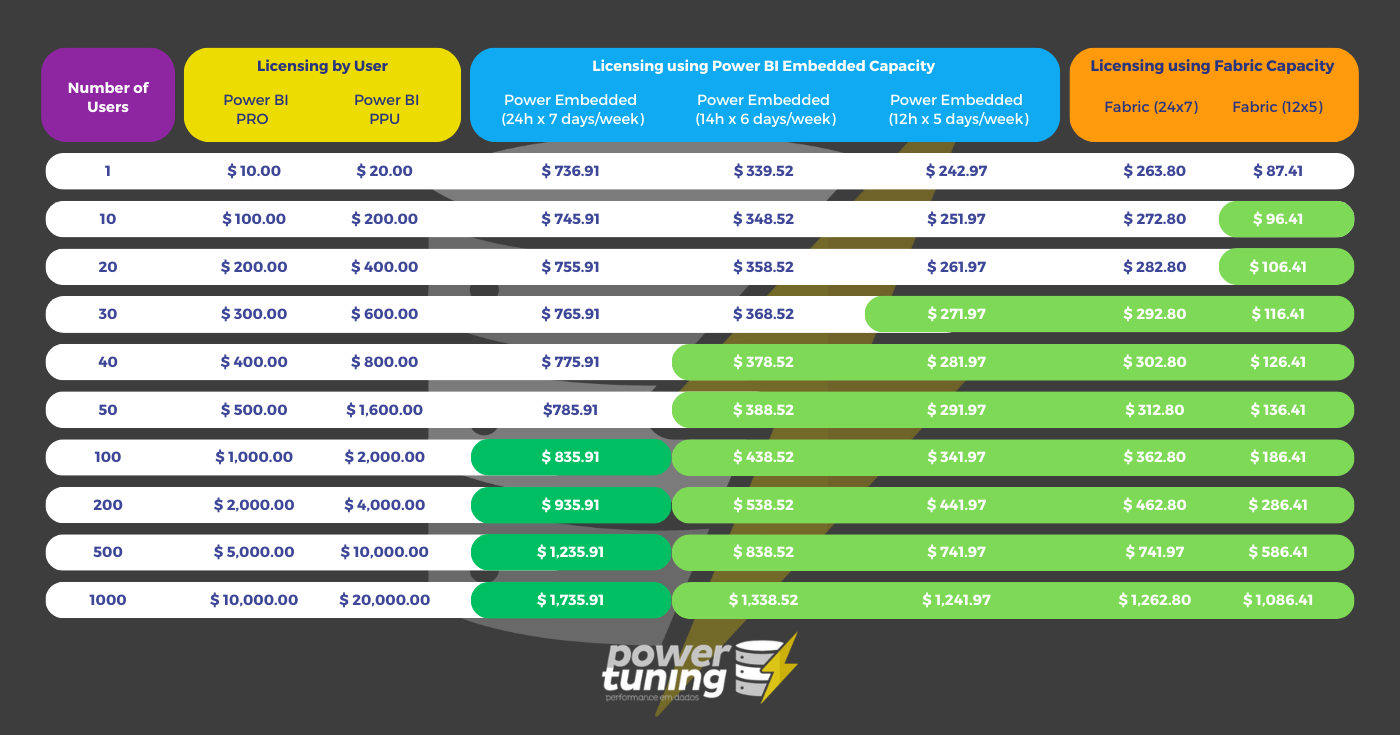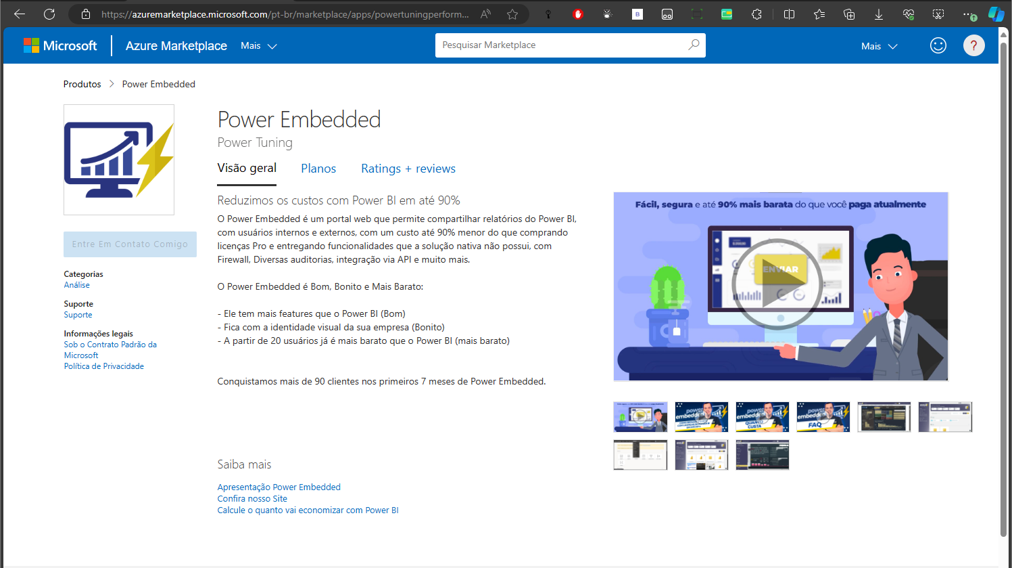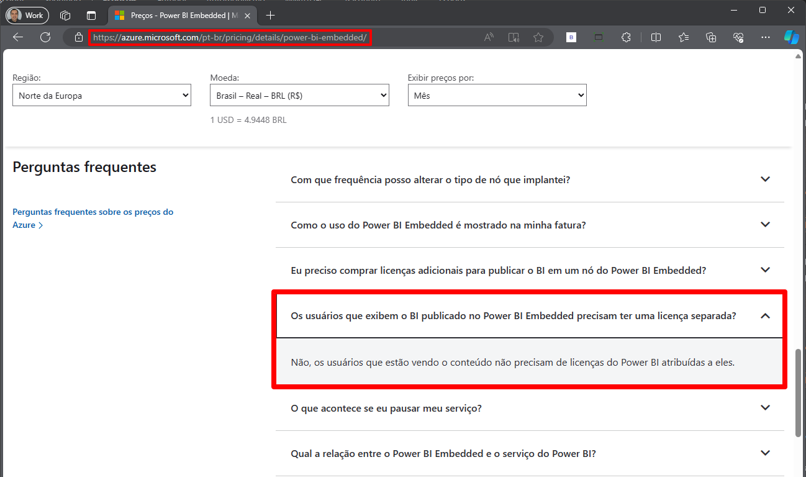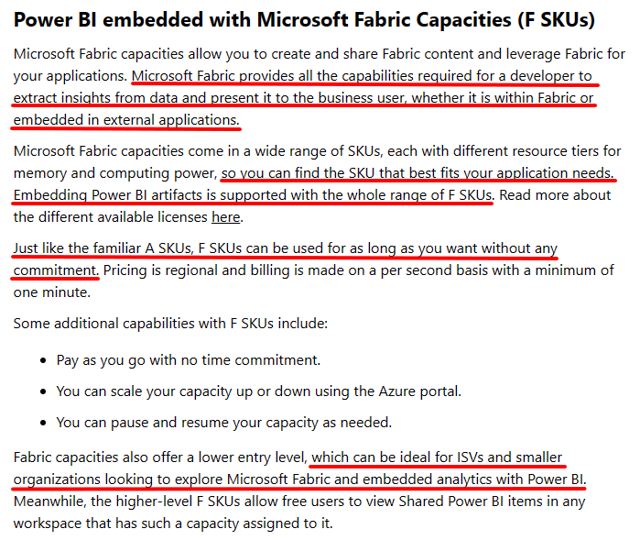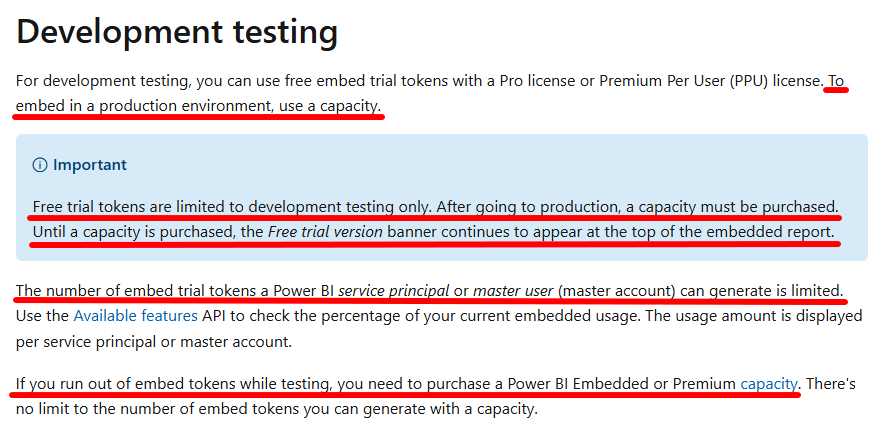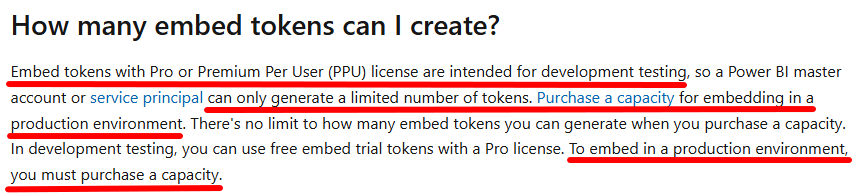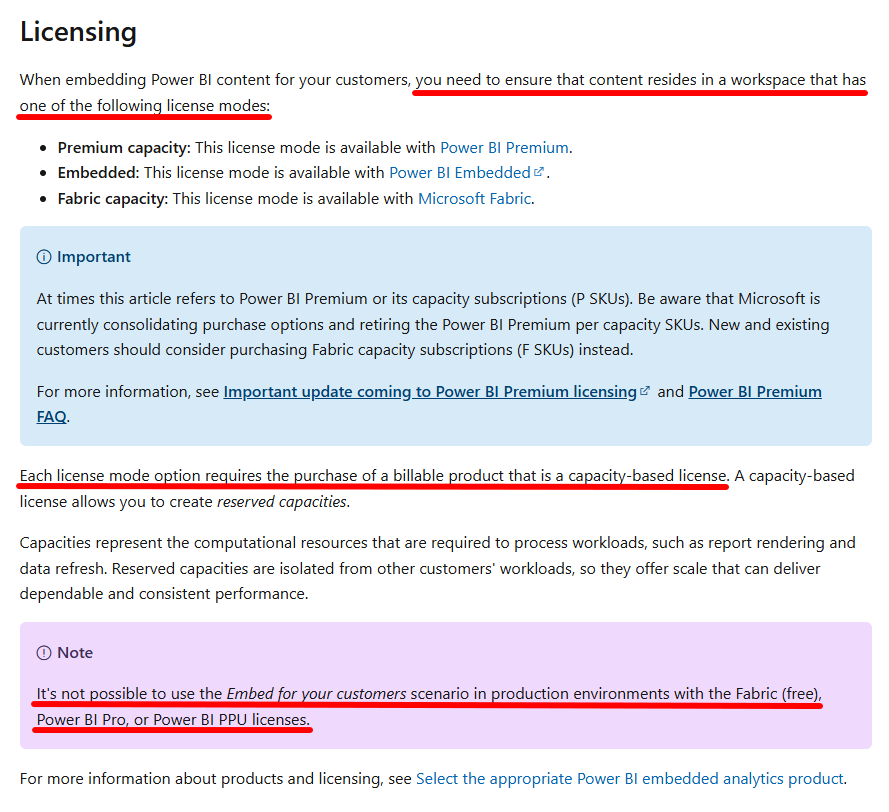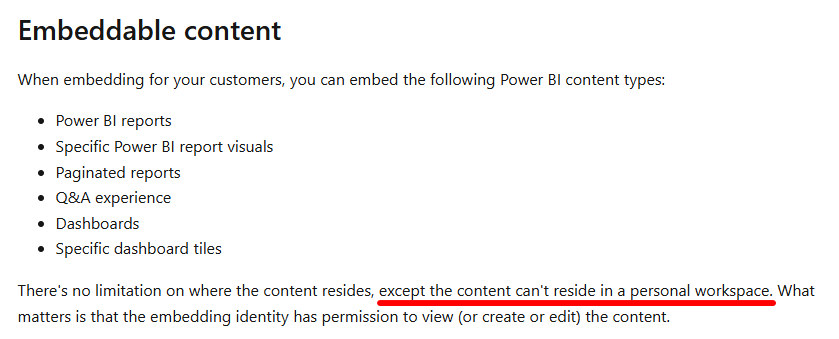What is Power Embedded
Power Embedded is a web application, created by Power Tuning, que permite reduzir o custo de licenciamento do Power BI em até 90% e ainda tem várias melhorias em relação à interface do Power BI, IA Generativa via portal e também pelo WhatsApp.
Para empresas com uma grande quantidade de usuários, esse custo pode acabar ficando bem alto, pois você paga R$ 59,00 por mês, para cada usuário, e é aí que o Power Embedded apresenta seu grande diferencial, pois quanto maior a quantidade de usuários, maior é a economia oferecida pelo nosso portal para a sua empresa, uma vez que os usuários que apenas visualizam relatórios não precisam ter uma licença PRO do Power BI e ainda assim, conseguem visualizar os relatórios de forma segura.
Simulação de comparações entre o custo do Power Embedded (numa capacidade F2) e as licenças PRO e PPU.
A economia do Power Embedded funciona assim: Ao invés de acessar o portal do Power BI (powerbi.com), exigindo assim uma licença para cada pessoa, os seus usuários irão acessar os relatórios pelo portal da Power Tuning, que não requer conta Microsoft e nem licença de Power BI, pois a capacidade contratada permite o acesso aos relatórios por meio de uma aplicação.
Sua empresa contrata uma capacidade dedicada com a Microsoft (Capacidade Fabric ou Embedded), através do portal do Azure, nós configuramos o sistema para integrar com o seu Power BI, utilizando uma conta de serviço da sua empresa (criada durante a instalação), e os seus usuários passam a acessar os relatórios pelo Power Embedded ao invés de usar o portal do Power BI.
All of this legally and in compliance with Microsoft, as Embedded capabilities were created precisely for this purpose.
Não é possível utilizar o Power Embedded sem uma capacidade dedicada.
A não ser que você contrate uma capacidade F64 ou superior, também não é possível utilizar uma capacidade dedicada para visualizar relatórios sem precisar de uma conta Pro para cada usuário se você não tiver um portal externo de visualização, como o Power Embedded.
To estimate how many users Power Embedded is cheaper than your current license, we depend on some information about your environment and what type of licensing you currently use.
A nossa equipe de suporte faz um levantamento de informações no seu ambiente para avaliar previamente como a nossa solução poderá atingir o máximo de economia possível, sem perder performance, numa análise personalizada e individual para cada cliente.
Para licenças Power BI Pro, e em empresas em que o relatório não precise ficar disponível 24h por dia, a partir de 15 usuários você já consegue economizar 50% em relação ao custo das licenças Pro. Se você utiliza licença Premium por Usuário (PPU), a economia chega a 76%.
Caso seu ambiente tenha um ambiente com vários relatórios grandes (acima de 200 MB), talvez a capacidade Fabric F2 não atenda e seja necessário utilizar uma capacidade maior. Isso é avaliado e conversado durante a análise de capacidade.
In this scenario, from 30 users onwards you will already be saving when using Power Embedded, and the greater the number of users, the greater the savings in relation to your current license.
The table below can help visualize scenarios when Power Embedded is more advantageous:
Of course, Microsoft allows the use of Power Embedded and it is a 100% legal solution. Power Tuning has been a Microsoft Solutions Partner company since 2018, and one of the leaders in Azure sales in Brazil and, therefore, has a strong relationship with Microsoft and the distributor TD Synnex, and under no circumstances would it develop a product that uses any illegal license or mechanism that breaks the use agreement with Microsoft.
O Power Embedded também está disponível para ser acessado e contratado pelo Azure Marketplace, which indicates a strong relationship with Microsoft to support the product.
Talking about capacity licensing, in link below, Microsoft makes it very clear that users viewing content published in Power BI Embedded do not need Power BI licenses assigned to them, therefore a PRO license is not required to view reports through Power Embedded.
This link here, Microsoft shows that Microsoft Fabric can also be used normally to insert reports into third-party applications, without any problems.
This link below, Microsoft makes it clear that changing and creating reports through a portal that uses Power BI Embedded licensing does not require a PRO or PPU license for this, and therefore, changing and creating reports through Power Embedded is completely legal and supported. 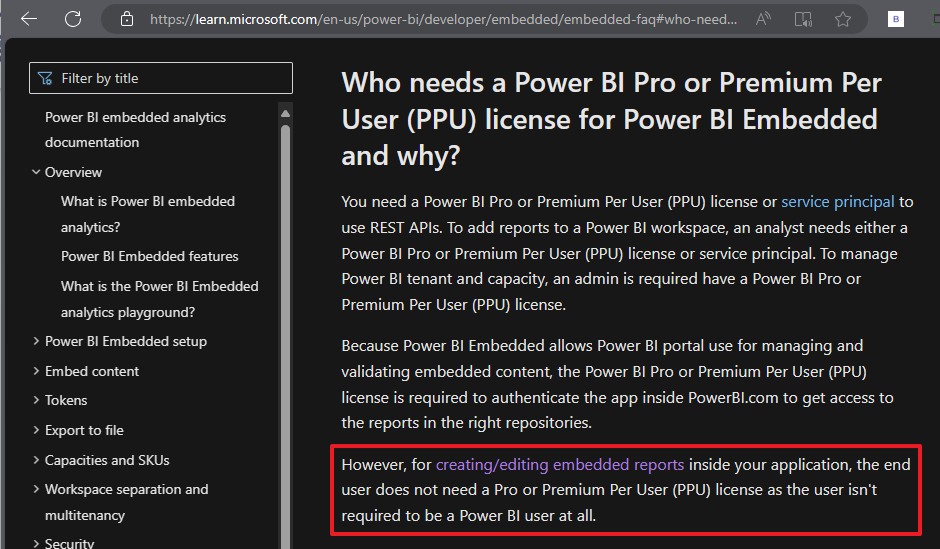
As Power Embedded is a SaaS system, you will not need to guy or manage any server, application or database, you will just use the software as a service.
To set up Power Embedded in your company, we need the following prerequisites to be met before we can schedule the installation:
- An Azure user account with permission to create Fabric or Embedded capacity.
- An Azure user account with permission to create groups and service principals in Azure AD.
- Account of an Azure user who has the “Fabric administrator” role to access the Power BI admin portal.
During the system installation meeting, which is held together with the client, we need to have a user with the permissions listed above, or someone from the customer's team with these permissions, someone that can share the screen and perform the required tasks that will be instructed.
We always encourage companies to thoroughly test our solution to ensure it meets and exceeds our customers' expectations.
And it is because of this commitment, and the certainty that our tool is the best on the market, we give you 30 days FREE to import your reports, users and test the system at will.
In the first 30 days of use, counting from the date of installation, we will not charge users a monthly fee and you only pay for installation/configuration if you decide to continue using the tool after 30 days.
The only cost that we were unable to include in the free bill is the licensing of the capacity, which is done directly with Microsoft through the Azure portal, but Microsoft has a 60-day FREE TRIAL of a F64 capacity for evaluation.
Microsoft offers the contracting of Power BI Embedded (or Fabric) capacity through Azure, which is nothing more than a resource that allows you to generate an UNLIMITED amount of tokens to embed reports.
If you use the standard Power BI Portal, then you continue in the current scenario, where you need a Pro license (or Premium per User) for each user who will publish or view reports.
To use this type of licensing, which is different from all other types of Power BI licensing, you must use a web application to automatically generate these tokens and make the reports available to your users, as Microsoft does NOT provide a portal or source code of a ready-to-use portal.
You can create your own portal, using a programming language, where you will implement all the code to manage users and permissions, render the reports, create the website layout, implement security, manage the application server, database , fix problems, implement new features, etc.
Another option is to hire a ready-made portal, with all this (and MUCH more) already created and ready to use, in the SaaS (Software As A Service) model, where you have no worries or anything to manage, you just use the system, which is updated constantly and very frequently.
From the moment the commercial proposal for using Power Embedded is approved, within 16 working hours we will contact you to schedule the installation of the system, which generally takes 20 to 60 minutes.
Remember to check that all prerequisites for installation (topic above) have been met before scheduling the installation.
Yes, the entire system is responsive and works perfectly on mobile devices, such as cell phones and tablets.
If the report was created in Power BI Desktop with mobile layout support and the user is accessing the report through a mobile device, the report will be shown using this optimized layout for mobile devices, without the need to install applications (not even Power BI does this).
You can cancel at any time, just let us know and we will generate and send the current month's invoice for payment.
After payment confirmation, we will delete all data relating to users, imported reports, logs, etc.
Preço e Licenciamento
To have access to Power Embedded and start saving on Power BI licensing, you will only need to make 3 investments, 2 of which are monthly and 1 which you will pay once, which are:
One-time investment
- USD 300.00 for installation and initial configuration of the environment.
Monthly investments
- Starting from USD 100.00 for capacity licensing (Fabric F2), varying according to need.
- USD 1.00 per user you create in the admin portal.
Yes, it is possible to generate tokens to Embed reports in a Pro or Premium capacity per User, but according with Microsoft official doc
“Tokens embedded with Pro or Premium Per User License (PPU) are for development or testing, so a Power BI Master or Service Principal account can only generate a limited number of tokens.
Acquire a capacity for incorporation into a production environment. There is no limit to how many embedded tokens you can generate when purchasing a capacity.
For development or testing, you can use free built-in trial tokens with a Pro license. To embed in a production environment, you must acquire a capacity.“
The page Power BI Embedded Q&A reaffirms that Pro accounts cannot be used for Embedded solutions in production:
“Tokens inserted with the Pro or PPU (Premium Per User) license are intended for development testing, so a master account or service principal of Power BI can only generate a limited number of tokens. Buy a capacity to deploy to a production environment. There is no limit to the number of deployment tokens you can generate when purchasing a capacity. For development testing, you can use free deployment evaluation tokens with a Pro license. To deploy to a production environment, you must purchase a capacity.”
The page Power BI usage scenarios: Embed for your customers also reinforces that the use of a capability is mandatory to use Embedded technologies:
Additionally, the content that will be shown in the application CANNOT be in a personal workspace:
If you are using a platform that uses a Pro account to generate report insertion tokens, without using a capacity for this, you are probably violating the Power BI terms of use and your company may suffer fines and sanctions from Microsoft.
To estimate how many users Power Embedded is cheaper than your current license, we depend on some information about your environment and what type of licensing you currently use.
Our commercial team will survey information in your environment to previously assess how our solution can achieve the maximum possible savings, without losing performance, in a personalized and individual analysis for each client.
For Power BI Pro licenses, and in companies where the report does not need to be available 24 hours a day, from 20 users onwards you can save 50% compared to the cost of Pro licenses. If you use a Premium Per User (PPU) license , the economy reaches 76%.
If your environment has several large reports (over 200 MB), the Fabric capacity may not be suitable and you may need to use the Embedded capacity.
In this scenario, from 30 users onwards you will already be saving when using Power Embedded, and the greater the number of users, the greater the savings in relation to your current license.
The table below can help visualize scenarios when Power Embedded is more advantageous:
Even using a Power BI capacity license, be it Power BI Embedded, Fabric, or even Power BI Premium per capacity (the one that costs USD 4995.00 per month), all users who publish reports need a Pro or PPU license (Premium per user).
To avoid needing to have a Pro license for each user who publishes reports, an alternative is to use Azure DevOps for automatic publishing with CI/CD, for example, which Power Tuning supports and can help implement this process in your company through consultancy.
Using the free Power BI license, you can use Power BI Desktop freely, without any limitations. And you can even publish your reports in your personal workspace and test at will.
From the moment you need to share the reports with other people, the Pro license becomes necessary, as it is through it (or more expensive licenses) that you will be able to share the reports.
The only ways to share reports without having to purchase a Power BI license is by sending the PBIX file to the person or using the “Publish to Web” feature, which allows you to share the report with anyone who has access to the report link, but does not have any type of security.
Dúvidas sobre capacidades (Fabric ou Power BI Embedded)
As capacidades são recursos do Power BI que licenciam a solução do Power Embedded junto à Microsoft e permitem utilizar as API’s, de forma legal e ilimitada, para inserir os relatórios publicados no sistema e não precisar de licença para visualizar os relatórios.
Sem uma capacidade contratada, utilizando uma conta Pro ou PPU, você tem uma quantidade limitada de tokens para inserção de relatórios. Após um tempo, esse limite é atingido e o Power BI não permite mais inserir relatórios e o Power Embedded iria parar de funcionar. Por este motivo, é obrigatório ter uma capacidade contratada para utilizar o Power Embedded.
Capacity types (all are supported by Power Embedded):
- Fabric: Mais nova, flexível, mais recursos e pode começar mais barato.
- Power BI Embedded: Mais estável, confiável e pode ser mais barato no modelo pago pelo uso, dependendo da região e tamanho.
- Premium por Capacidade: Capacidade que foi descontinuada e o custo inicial é 32 mil reais por mês.
Notes:
- Capacities are contracted directly to Microsoft (or partner) through Azure.
- Having a capability is a requirement for Power Embedded to work.
- Microsoft libera um período de avaliação gratuito de 60 dias para o Fabric.
Enquanto a capacidade estiver pausada, ninguém acessa os relatórios, nem mesmo acessando pelo powerbi.com com uma conta Pro ou PPU. Os conjuntos de dados também não serão atualizados.
A huge benefit in Power Embedded
The Power Embedded system already has a mechanism that allows you to define the times at which the resource will always be active and the system itself pauses and starts the capacity automatically.
When the resource is paused and a user tries to access a report, the system will automatically start the capability to allow the user to access the report even outside the defined times and will monitor whether the reports are still being accessed.
When Power Embedded identifies that there are no more users accessing the reports for more than X minutes (time determined by the administrator), the system will automatically pause again the ability to save again with the paused resource.
Power BI Embedded and Fabric charges are calculated per hour that the capacity was on and these hours are added to the end of billing to generate the amount you will pay for the month.
Both allow you to pause the capacity and thus avoid charging at times when the resource was paused, further increasing savings with Power Embedded.
These 24×7 acronyms mean that the system will be available 24 hours a day, 7 days a week, that is, it will always be on, without pausing at any time.
In most clients, the 14×6 scenario meets users' needs, where reports would be available 14 hours a day, for 6 days a week (Mon-Sat). This option represents a saving of 53% compared to 24×7.
In some scenarios, the 12×5 scenario meets users' needs, where reports would be available 12 hours a day, for 5 days a week (Mon-Fri). This option represents a saving of 67% compared to 24×7.
These acronyms 24×7, 14×6 and 12×5 are just a few examples of options to automatically pause and start capabilities, and these schedules and times will be defined according to each client’s scenario.
It is worth remembering that when Fabric or Embedded capacity is paused, to save costs, reports are not accessible, even when accessing through the powerbi.com portal, using a Pro account (unless you change the Workspace type back for Pro).
If your company already has Power BI Premium (per capacity), your users can access the reports that are published on the Power BI portal itself (powerbi.com) without needing a license to view them.
If you still want to embed the reports in a Sharepoint, application or website, from tier P1 you can already use the Embedded capabilities of the Premium license, as the Premium capability already includes Power BI Embedded.
As we work with official Microsoft prices, it is not possible to get a lower price, as we do not have none profit margin on top of capacity, we even contract capacity directly through the Azure portal, with the customer following the entire process.
There are several ways to try to circumvent Microsoft's correct and official processes to try to reduce the license fee, such as using Pro/PPU accounts instead of hiring dedicated capacity and using some techniques to deal with expired tokens, but as already mentioned in a topic above, this is illegal and violates Microsoft's contract and, for this reason, we do not agree with this type of practice, even if it means losing some customers who choose this path.
Another way to reduce the value of Embedded is to allocate several clients to the same capacity, which we also do not agree with as it does not deliver controlled, stable and optimized performance in accordance with our quality standards.
Yes of course! No problem at all.
Before we schedule system installation, we will help you create an Azure account, which is necessary to hire Embedded or Fabric capacity.
The Power Tuning is a Microsoft partner and, if you don't have a partner yet, or want to change your partner to Power, we will help you through this entire process, for free.
Having a partner instead of contracting directly with Microsoft is very important and brings a series of advantages that are very beneficial for your company.
Hiring Azure services directly from Microsoft (WITHOUT a partner)
- You will pay via credit card, which already generates a charge EXTRA of 6.38% related to IOF (Applicable only for Brazilian companies) on the total value of your Azure invoice.
- You pay in dollars or you can pay in reais (with a rate well above the commercial dollar) - Applicable only for Brazil
- You will not receive an invoice for the amount paid for Azure.
- You will have to collect all taxes manually, like ICMS, PIS e COFINS (only for Brazil).
- Level 1 technical support takes days and Premier costs over 1,000 USD per month.
Hiring Azure services with Power Tuning as your Microsoft partner
- You will pay invoice via bank slip, with all taxes already collected and without credit card fees.
- You will receive Invoice of the amount paid for Azure.
- 24×7 technical support with our Cloud team and, if necessary, Premier support with the Microsoft engineering team.
- Cheapest license: Do you need a Power BI, Windows, SQL Server or Office license? We will try to come up with the lowest price possible for any Microsoft license you need for your business.
- Cost Analysis Tool: Our internal system analyzes your average hourly cost, and any deviation in the average daily and projected cost will generate an alert so that we can contact you to check whether the increase is something planned or not.
- Cost Reduction Analysis Tool: Our internal system is constantly analyzing the resources created to check if there is a possibility of cost reduction, such as under-utilized virtual machines, virtual machines that do not have a reserved instance (savings of up to 70%), unused resources, disks not associated with the VM's and much more.
- Intrusion Detection Tool: Any resource created outside of existing standards, such as sizes and regions, will generate an alert and we will contact your company.
- We offer all these services and tools for FREE.
Do you want to have Power Tuning as your Microsoft partner?
Clique aqui para cadastrar a Power Tuning como sua parceira de nuvem / Microsoft.
Dúvidas Técnicas
The internal workings of Power Embedded for displaying reports are described below:
1) Power Embedded checks if the logged in user can access the report and sends the data to apply RLS (if any)
2) Power Embedded authenticates to the Azure API and retrieves a token for authentication
3) Power Embedded sends the necessary metadata to the Power BI APIs (Workspace, Report and Dataset IDs)
4) Power BI API loads the data that is stored in the workspaces and the report
5) Power BI API assembles the iframe element pointing to the ready-made report and returns it to the system
6) Power Embedded displays the returned iframe to the user. NO report data is read, accessed, stored or passed through the system servers
The internal workings for importing Power BI reports into Power Embedded are described below:
1) Power Embedded interage com as API’s do Power BI
2) API returns the metadata required for display (Workspace, Report and Dataset IDs)
3) Power Embedded stores the returned metadata
4) Administrator manages permissions, RLS, folder structure and other report attributes
5) NO personal data is stored by Power Embedded, only the users' email and name.
6) NO report data is stored or travels across the Power Embedded network or servers
Power Embedded's internal security is extremely robust and the system uses an architecture entirely based on self-managed SaaS resources in Azure, where management is done by Microsoft, automatic backups and high availability of the application and database by availability zones with automatic failover and 99.99% availability guarantee.
The system is subjected to various and complex pen tests on a periodic basis, both automatic tests carried out by pen test tools and manual validations and tests carried out by security specialists from contracted companies.
The entire cloud environment is protected by Microsoft Defender for Cloud, which provides protection, analysis and recommendations proactively and continuously.
Access to Azure resources is internet locked and only accessible through VPN.
Communication between the system and the browser is encrypted using SSL certificates (HTTPS).
The Power BI access key is stored in the database encrypted using the most secure algorithm on the market (RSA-OEAP) and several protection mechanisms to ensure that even in the event of unauthorized access to the database, this key cannot be decrypted, since access to the security key for decryption (which is individual per customer) is in an Azure KeyVault where only the application has permission and connectivity to access.
The public API key is encrypted using a HASH algorithm that does not allow recovery of the generated value, just like the secret of a KeyVault.
The process of embedding reports in the system does not require loading or reading any data from our customers.
All data is stored on the Power BI servers itself, in a dataset published in a workspace and the system only uses the Power BI API to render the report (also already published in the workspace) within the system.
Therefore, we do not read or collect any information, we just make an HTTP call to the Power BI API, which reads the data and displays it on the screen.
The only company data that is stored are the names and emails of users registered in the system, for access management.
In terms of security, all Power Embedded communication is end-to-end encrypted, using SSL and HTTPS security, in addition to Azure Firewall and several Azure security mechanisms.
Although the 3 options allow you to embed reports on websites, sharepoint, email, teams, etc., they are very different.
Embedded
It is a capacity license, which allows you to view reports securely (with permissions, RLS, OLS, access audits, IP blocks, etc.) through an application, without the need for having a Power BI Pro licensing for viewing reports and control all visuals, colors, themes, pages and components of reports using programming language.
Embed Report
This is a way to share reports on websites, applications, sharepoint, teams, etc. in a secure way, maintaining all Power BI security controls, such as permissions, RLS, OLS and access audits.
Unlike Embedded, in this sharing mode, all users who will access reports need to have a license Pro or PPU (or Premium capacity).
Besides that, you CANNOT control report elements via programming language to dynamically create/edit visuals, change themes, create/delete pages, etc.
Publish in the Web
It's a way to share reports for free, without the person viewing it needing to have a Power BI account or license. It works great when you need to share reports that contain public data, meaning that there is no concern about data leakage.
Unlike Embedded, in “Publish on the Web” there is no security: Anyone who has access to the report link will view it, without any user-level control, such as RLS or OLS, there is no need for whoever is viewing it be registered in any application and there is no audit to know who is viewing the report. Anyone could be viewing your company's data and you won't know who.
Furthermore, as already widely publicized on the internet, all reports published in this way can be accessed through simple Google queries, even if the link has never been published anywhere.
Even if you try to block access using a password to open the portal, this type of mechanism is easily broken in a few seconds, using the browser's Developer Tools option and the person will have unrestricted access to the data published in the report.
The process of importing and publishing reports in Power Embedded is practically the same as what already exists in the traditional Power BI service:
- User opens Power BI Desktop and creates the report.
- User publishes the report to the desired workspace.
- Power Embedded administrator imports the report from the Power BI workspace into the system.
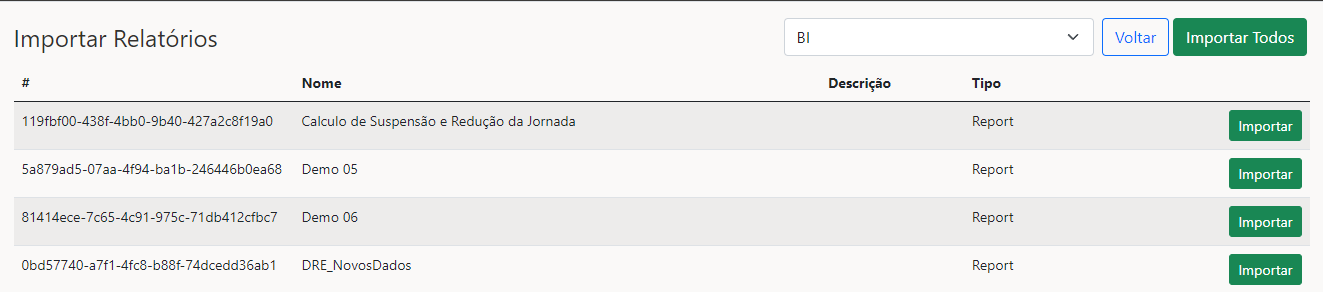
- Power Embedded Administrator assigns permissions via group or user individually.
- Power Embedded Administrator defines the dataset's RLS rules (if any).
- User accesses the report through the Power Embedded Preview Portal.
Very frequent!
Power Embedded is a very dynamic system, and our team is always attentive to the requests and needs of our customers and also to new resources made available by Microsoft.
We have a very fast development and implementation time, which allows us to carry out 2 to 5 updates for improvements and new features per week.
Whenever a functionality or improvement is implemented, we apply and make it available FOR FREE for all our customers, automatically.
Yes, we do.
In this case, where the customization will not be applied to other customers and will be restricted to your company only, we will schedule a meeting with your team to better understand your needs and we will send you a commercial proposal to implement this customization in the system.