What is Power Embedded
Power Embedded is a web portal, in SaaS (Software as a Service) format, that uses a Fabric or Power BI Embedded capacity license to access the official Power BI APIs and display reports published on app.powerbi.com in this portal 100% customized with your company's visual identity.
Access to reports is via API through capacity licensing and the user who only views the reports will not need to access the address app.powerbi.com, this user will not need to have a Power BI Pro license, nor even a Power BI account, as you can access Power Embedded using your corporate email or even personal emails (Gmail, Yahoo, etc.).
As Power Embedded uses licensing by capacity and not by user, your company will no longer need to have dozens/hundreds of Power BI Pro licenses, only for users who need to publish reports or access app.powerbi.com to configure gateways, data updates, etc. and with that, Power Embedded can reduce the cost of deploying and maintaining Power BI by up to 90%.
In addition to cost reduction, the Power Embedded solution has the following benefits:
- Generative artificial intelligence (Power Pilot), which allows you to ask questions of your data and generate tables, graphs and analyses dynamically, using natural language.
- Import and synchronization of Entra ID users and groups, making the system create/delete users according to what happens to them in the Entra ID group.
- User authentication integrated with Microsoft (Entra ID) and Google or by the system itself, which supports any email, even personal email (Gmail, Yahoo, Bol, etc.)
- Possibility to share reports with external users, without having to add them to Azure AD.
- APIs to automate any administrative action and integrate with your system.
- Possibility of showing Power BI reports in your system in a transparent way, without any visual identity of the system and without the user having to log in again (Single Sign-On)
- White-label (fully personalized with the visual identity of your company and your customers)
- Multi-languages (6 languages currently supported)
- Users can edit and create reports via the web, if they have this permission enabled, without needing a Pro or Power BI Desktop account.
- TV mode (reports playing automatically natively, without needing an extension or PC)
- Dynamic models (same report connected to different models depending on the user)
- Report subscription to schedule recurring email delivery.
- Export of visual data (CSV and Excel) and report pages (PDF, Image and Power Point)
- Everything is managed by you through the administrative area: Permissions, access, RLS, users, audits, and much more.
- RLS support, permissions via user or group
- Many audit reports such as login audit, permission audit (including RLS), report access audit, capabilities audit, usage metrics and several others.
- And much more!
In addition to cost reduction and all the advantages mentioned above, know that all your workspaces will become PREMIUM, freeing up resources in the Power BI service that you don't have with Pro accounts:
- Up to 48 data updates per day
- Datasets larger than 1 GB
- Datamarts (Endpoint SQL)
- Hybrid tables (DirectQuery + Import in the same table, with real-time data too)
- Native versioning with report and model GIT
- Deployment Pipelines (Create multiple environments automatically using DevOps)
- Incremental update of Dataflows
- XMLA Endpoint Support (Allows external tools, such as Tabular Editor, to access and/or modify your published data model. This is often used for automatic model creation and task automation)
- All of these features are available even if you access the workspace with a Pro account
Power Embedded Presentation
Documentação técnica do Power Embedded
How to start the 30-day free trial period
If you have already read the Power Embedded documentation or scheduled a presentation and are interested in testing the platform for free for 30 days, at no cost, you can schedule the start of system testing.
To schedule the installation of Power Embedded and begin the 30-day trial period, please use the link below:
https://powertuning.com.br/instalacao-embedded
For the installation to be successful, the presence of a person who is an administrator of the Azure portal is required. (https://portal.azure.com/) and someone who can access the Power BI tenant settings (https://app.powerbi.com/admin-portal/tenantSettings).
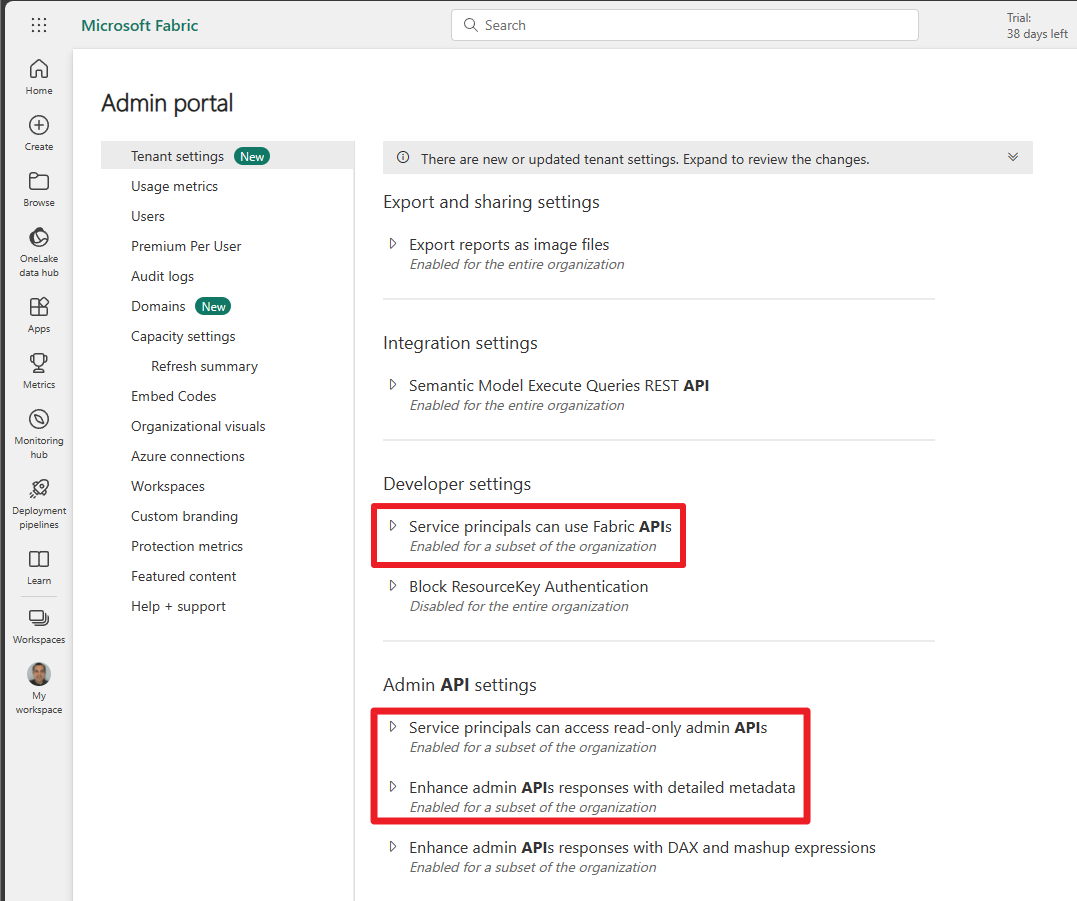
Regarding the permissions required for installation, here are the activities we will perform in Azure AD (someone with “Azure Global Administrator” permission must perform them):
- Create an application in AD (Access the application registrations screen)
- Create a new group in AD
- Add this user to this group
- Create the Power BI Embedded or Fabric resource from Azure (optional if using the Fabric Trial)
- Add the newly created Service Principal to the “Contributor” role in the created resource (optional if using the Fabric Trial)
- Add the newly created Service Principal as “Power BI Capacity Administrator” of the created resource (optional if using the Fabric Trial)
- Log in to the Power Embedded administrative area (admin.powerembedded.com.br), authorize the App in your organization (a pop-up will open on first access requesting consent) and create the first users with an Administrator profile.
- Log in to the Power Embedded Reporting Portal (demo.powerembedded.com.br) and authorize the App in your organization (a pop-up will open on first access requesting consent).
Here are the activities we will perform in the Power BI Administration portal (someone with “Fabric Administrator” permission must perform them):
- Enable the settings below and allow the created AD group to use these settings:
- Embed content in apps
- Service principals can use Fabric APIs
- Service principals can access read-only admin APIs
- Enhance admin API responses with detailed metadata
- Allow XMLA endpoints and Analyze in Excel with on-premises datasets
- Associate workspaces with the contracted or trial capacity resource (or create new workspaces to migrate in parallel)
- Add the created AD group as a workspace administrator
More details at: Installation Manual – Fabric Trial – Power Embedded
Free trial period of 30 days
I would like to highlight that we will release the system, free of charge, for 30 days, so that you have enough time to test the system, the functionalities offered and ensure that it will meet and exceed the expectations and needs of your business.
We will only start charging the monthly fee for the system after 30 days (counting from installation of the system), being the first payment for the system after 2 months of use. The installation of the system will also only be charged if the customer will continue to use the platform after the testing period, that is, after 30 days from the date of installation.
And about the capacity of Fabric, Microsoft is releasing an evaluation of the F64 capacity of 60 days free, to be able to test both the part of embedding reports and the other features of the platform. Therefore, all of your PoC will be 100% free during the first 30 days.
Report Migration Process
For the phased implementation process, two approaches can be used:
- Migrate one or more workspaces and migrate only these, to test the solution and gradually migrate the others.
- Duplicate the reports, republishing to another workspace, which will be running at Fabric capacity, and import only that workspace(s).
The process of migrating a workspace is very quick, taking a few seconds and a few mouse clicks, being quick and without generating downtime and can be done in bulk (changing several/all workspaces at once)
If you want to undo this migration, just revert your workspaces back to Pro capacity again.
About the Power Embedded or Fabric capacity
The Embedded capacity charge is calculated at the second level by Microsoft, and converted to hours to generate the final charge, and our system allows us to define the time periods, per day of the week, that the system will be on and off. time, the system itself already turns off the capacity automatically.
If someone tries to access the report outside of these times, the system may turn on automatically to allow them to view the reports and will automatically turn off after a period of inactivity (defined by you).
To define the most suitable capacity of Power BI Embedded or Microsoft Fabric for your scenario, you can send us the quantity and size of each Power BI data set that will be imported into the platform so that we can estimate which capacity is most suitable. suitable for your scenario, but it would create a lot of work for you to do this survey and it would just be a estimate, as there are several other factors that influence the use of capacity beyond just size.
Nonetheless, the best way would be using the 60-day free trial period of Microsoft Fabric, where we will be able to run the entire PoC for free, causing current reports to be updated and processed by this free trial capacity (F64), collecting the real use of this capacity through analyzing the load of your current environment using the “Fabric Capacity Usage Metrics” report, made available by Microsoft itself, in order to identify much more precisely what capacity your environment needs.
Power Tuning is a Microsoft Solutions Partner
I would also like to remind you that Power Tuning is a Microsoft Solutions Partner in the AI, Data and Azure categories, so if you do not have a Microsoft partner or would like to switch to Power Tuning, to achieve a reduction in licensing costs (Office, Windows, SQL Server, Power BI, etc.) and cost reduction with Azure, you can make Power Tuning your company's Cloud partner.
Benefits of having Power Tuning as your Cloud partner:
- Payments via boleto ao invés de cartão de crédito. Na modalidade de pagamento via cartão de crédito, caso seja o cenário da sua empresa atualmente (contratando direto com a Microsoft só consegue pagar com cartão), você paga 6.38% de IOF adicionais em cima do valor total do consumo.
- Invoice Generation Not applicable outside Brazil
- We calculate the taxes and include them in the invoiceNot applicable outside Brazil
- We are experts in Development and Data, so we do a complete analysis and consultancy when hiring resources, we don't just sell the license.
- Access to Cost Management and Billing. We value transparency and therefore, our customers have access to track the costs of all resources through the Azure portal in real time.
- 24×7 Microsoft Premier Support In case of problems with any product or Azure, you will have priority support from the Microsoft Engineering team, at no additional cost.
- Cheaper licenses. Not applicable outside Brazil
We work hard to optimize costs with Azure and licensing and provide tools, free of charge, that perform a series of analyses to reduce the costs of resources already created:
- Automations to turn off resources at predefined times
- Reserved Instance Usage Analysis to reduce costs by up to 70%
- Resource underutilization analysis, which may reduce the ability to save costs
- Analysis of deviations in the hourly spending pattern, to avoid surprises when the bill arrives. We will notify you of any significant changes in your consumption.
- Intrusion detection when analyzing resources created in non-standard regions
Do you need BI/Analytics or DBA Consulting?
If you need consulting in the DBA/Database or BI/Analytics area, we can help with new data projects, report creation, ETL/ELT pipelines, DataLake, Lakehouse, Datawarehouse creation or restructuring of the data solution architecture aiming at performance improvements, cost reduction or easier maintenance, such as the use of Analysis Services, for example, which delivers very high performance in BI queries, especially in conjunction with Power Embedded, to allow you to analyze large volumes of data without having to increase the capacity of Power BI Embedded, please let us know so we can schedule a technical meeting on this subject with our team. BI/Analytics team.