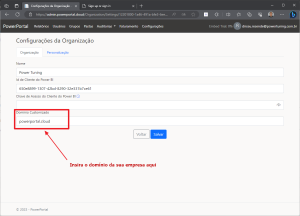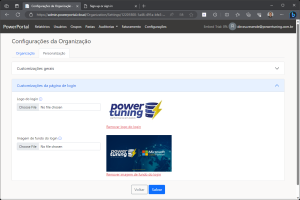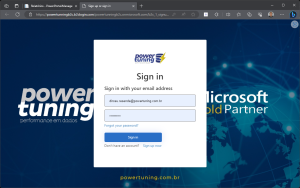New feature: Login screen customization
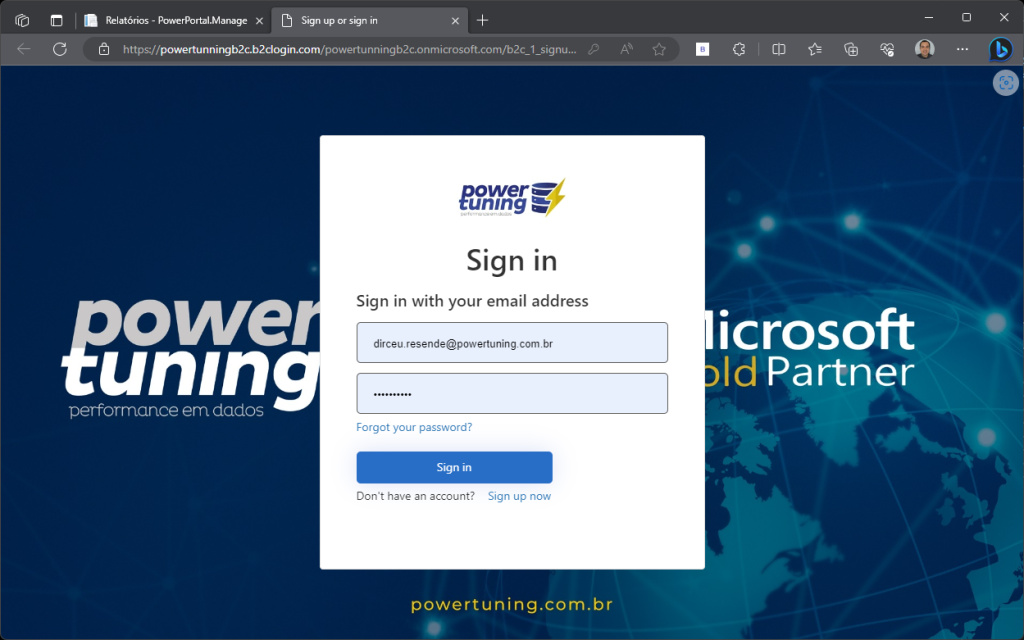
Power Embedded already supports custom domains, where you configure your company's sub-domain in the system (eg: reports.yourcompany.com.br) and your users can access the portal using this URL.
This makes a good impression on your user when accessing a URL that is on the company's domain instead of accessing an external URL, such as powerbi.com.
But until then, when your user accessed the portal using the sub-domain, he saw the Power Embedded logo and default screen background.
But now we've launched a feature that will allow you to customize the Power Embedded login screen, so that your users can access it through the subdomain and see the logo and background that the organization's administrator defines.
See how easy it is to customize this on the system:
After entering your company's domain, click on the "Customization" tab and expand the "Login Page Customizations" section:
On this screen, you can upload the images of the logo and the background of the login page.
Pay attention to the size limits and recommended resolution for each image:
- Login screen: Recommended size: 280 x 60px. The image must have a maximum size of 10Kb.
- Background image: Recommended size: 1920 x 1080px. The image must have a maximum size of 300Kb.
After uploading the images and saving, your users will see the new images when they try to log in to the report view interface: